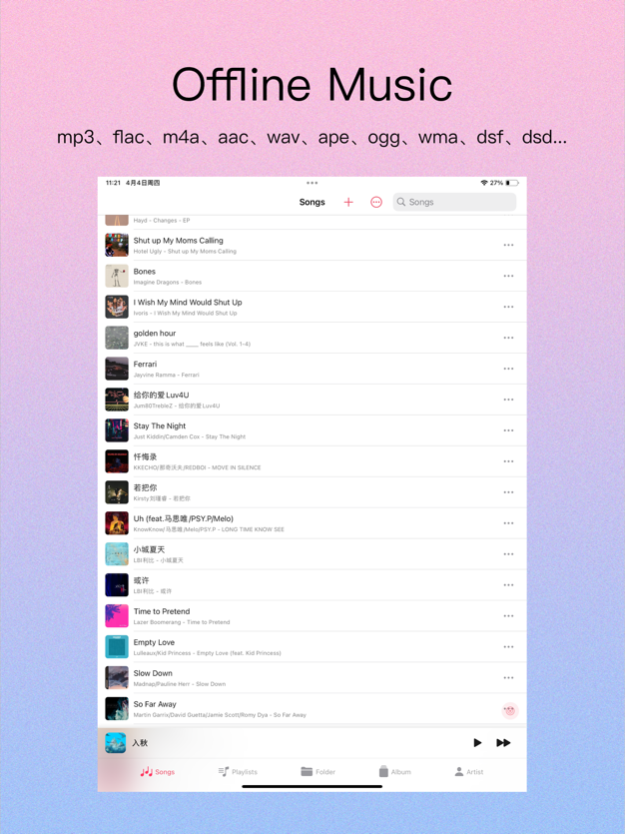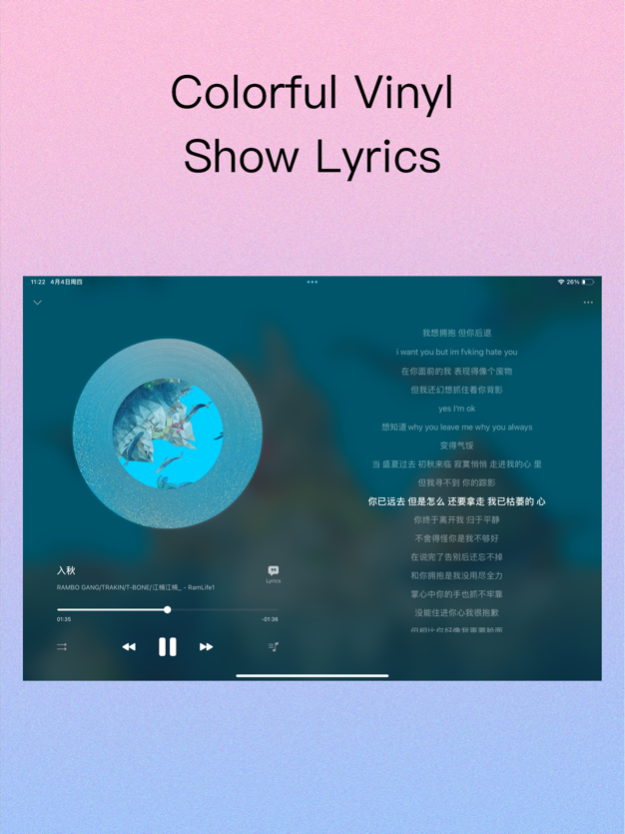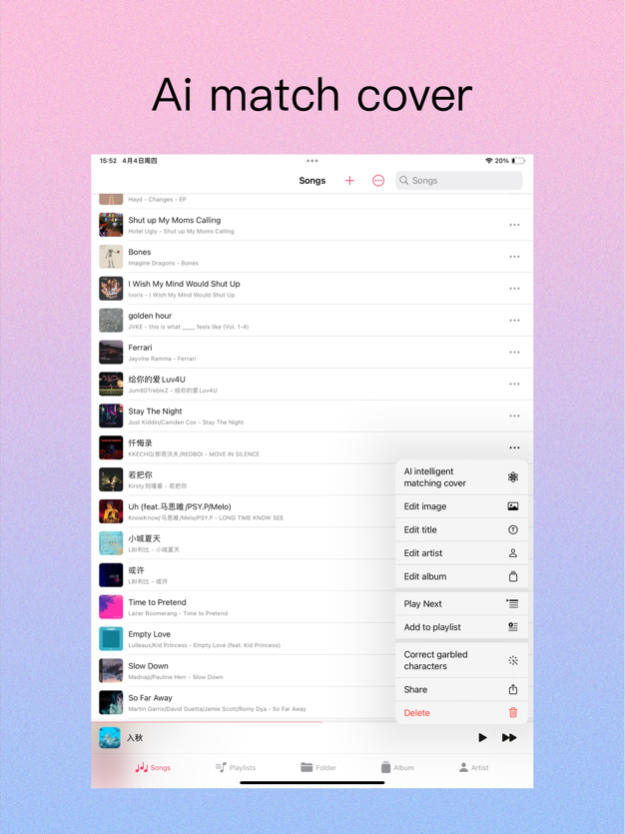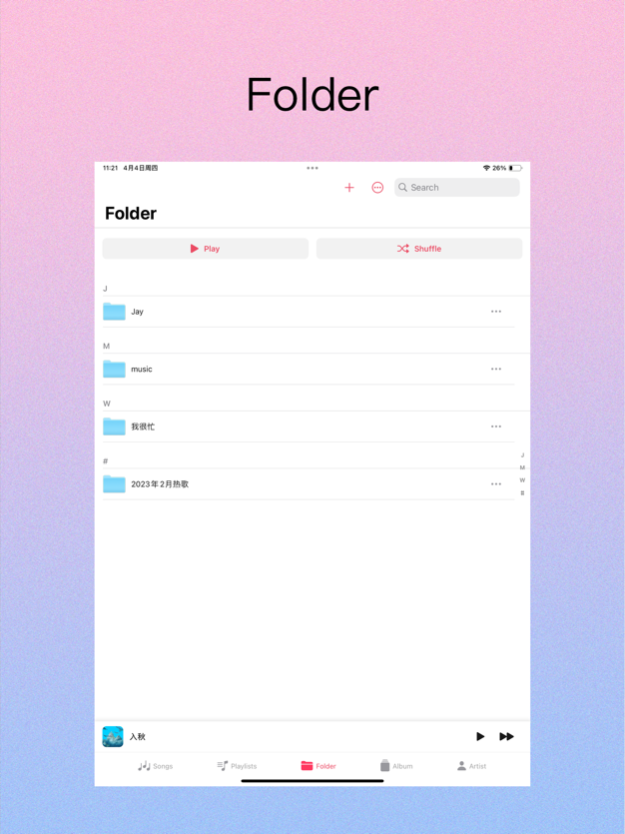One Player - offline audio 2.8.0
Free Version
Publisher Description
One Player - offline music player, supports multiple popular audio formats: MP3, AAC, WAV, FLAC, AIFF, M4R, m4a, ape, ogg, opus, wma, dsd, dsf, dff, supports Hi-Res audio quality
One Player does not provide any audio/video streaming services, nor does it provide audio/video download services. The app is merely a playback tool that can play audio files imported by the user into the app.
- Offline music. You can listen to your music without the internet
- Music transfer is very easy. Connect your phone and computer to the same Wi-Fi network
- Support importing music via AirDrop and local files
- Create your personal playlist and add cover images to the playlist
- Provide multiple exquisite desktop widgets
- Support dark mode
- Support editing song cover, song name, artist, album name information
- Support displaying lyrics, supporting .lrc format files
- Support multiple playback speeds
- Support batch operation
- Support CarPlay
- Support Siri and shortcuts
- Some features require updating to the latest operating system
We offer two purchase options: lifetime purchase and subscription. Prices may vary by region. Subscription services will be charged to your bank card associated with your iTunes account. Your subscription will be automatically renewed unless you stop the automatic renewal at least 24 hours before the end of the current subscription period. Subscriptions cannot be cancelled after they have been activated. After purchase, you can manage your subscription in your App Store account settings.
Contact Us
Feedback Email: oneplayer_app@outlook.com
Privacy Policy: https://www.yuque.com/lijuncode/oneplayer/lazqv7
Terms of Use: https://www.yuque.com/lijuncode/oneplayer/mgugta
Apr 17, 2024
Version 2.8.0
1. Support editing more tags.
2. Support displaying play count.
3. Fixed the issue of duplicate song creation when scanning local files.
4. Resolved known issues.
About One Player - offline audio
One Player - offline audio is a free app for iOS published in the Audio File Players list of apps, part of Audio & Multimedia.
The company that develops One Player - offline audio is 俊 李. The latest version released by its developer is 2.8.0.
To install One Player - offline audio on your iOS device, just click the green Continue To App button above to start the installation process. The app is listed on our website since 2024-04-17 and was downloaded 2 times. We have already checked if the download link is safe, however for your own protection we recommend that you scan the downloaded app with your antivirus. Your antivirus may detect the One Player - offline audio as malware if the download link is broken.
How to install One Player - offline audio on your iOS device:
- Click on the Continue To App button on our website. This will redirect you to the App Store.
- Once the One Player - offline audio is shown in the iTunes listing of your iOS device, you can start its download and installation. Tap on the GET button to the right of the app to start downloading it.
- If you are not logged-in the iOS appstore app, you'll be prompted for your your Apple ID and/or password.
- After One Player - offline audio is downloaded, you'll see an INSTALL button to the right. Tap on it to start the actual installation of the iOS app.
- Once installation is finished you can tap on the OPEN button to start it. Its icon will also be added to your device home screen.